
Featured by The Upgrade blog for creating an innovative UX Porfolio using AI.

Building, Learning & Innovating with AI UX
As a Senior UX Designer, I explored AI-powered tools to enhance my design and development workflow, streamlining processes and pushing beyond conventional UX approaches.
- •Developed this UX portfolio using AI-driven tools, integrating automation and iterative problem-solving while maintaining ethical AI practices
- •Refined development workflows using Claude to optimize Vercel's codebase while simultaneously learning React and working in Github, terminal and localhost3000
- •Leveraged AI for UI design and content generation, utilizing MidJourney, ChatGPT, and Claude to enhance efficiency
- •Built an AI-powered chatbot, experimenting with AI-assisted interactions and automation
- •Earned the AI Upgrade for Creative Pros certification, mastering AI-driven UX workflows to enhance creativity and adapt to AI-powered design, UX strategy, and storytelling
- •Ensuring AI-assisted decisions support accessibility, inclusivity, and human creativity, to maintain ethical oversight at every stage
Use Case
The rapid advancement of AI technologies has created new opportunities to enhance the UX design process. From generating initial concepts to conducting user research and testing, AI tools can augment human creativity and improve efficiency. As a designer who embraces innovation, I've developed a framework for integrating AI into the design workflow to deliver better results for clients and users.
This case study explores how I've implemented AI tools to create this portfolio explaining the different stages of the design process, from research and ideation to testing and optimization. By finding the right balance between AI capabilities and human expertise, I've created a more efficient and effective approach to UX design that maintains the empathy and creativity essential to creating meaningful user experiences.
Context & Challenge
The UX industry demands faster, data-driven, and more innovative solutions. AI offers new opportunities to tackle common design challenges, including:
- Processing large volumes of user data can impact decision-making with data overload.
- Delivering high-quality designs under tight deadlines can create pressure and limit exploration.
- Cognitive biases can subtly influence design choices, reducing the effectiveness of user-centered solutions.
- Balancing innovation with usability is a challenge, ensuring new ideas remain intuitive and functional.
- Limited research and testing resources can restrict the depth of insights available for decision-making.
To address these challenges, I integrated AI into my workflow to enhance creativity, speed, and problem-solving by focusing on:
- Leveraging ChatGPT and Otter.ai to extract key data trends and reduce bias in user research.
- Streamlined development by using Claude to refine Vercel's codebase while learning React through iterative, AI-assisted problem-solving.
- Leveraging AI-generated design suggestions while ensuring that new ideas remain intuitive and functional through iterative refinement.
- Ensuring AI-assisted decisions support accessibility, inclusivity, and human creativity, to maintain ethical oversight at every stage.
By embracing AI as a strategic partner, I optimized my portfolio-building process while maintaining thoughtful, user-centered design decisions.
AI-Enhanced UX Design Process
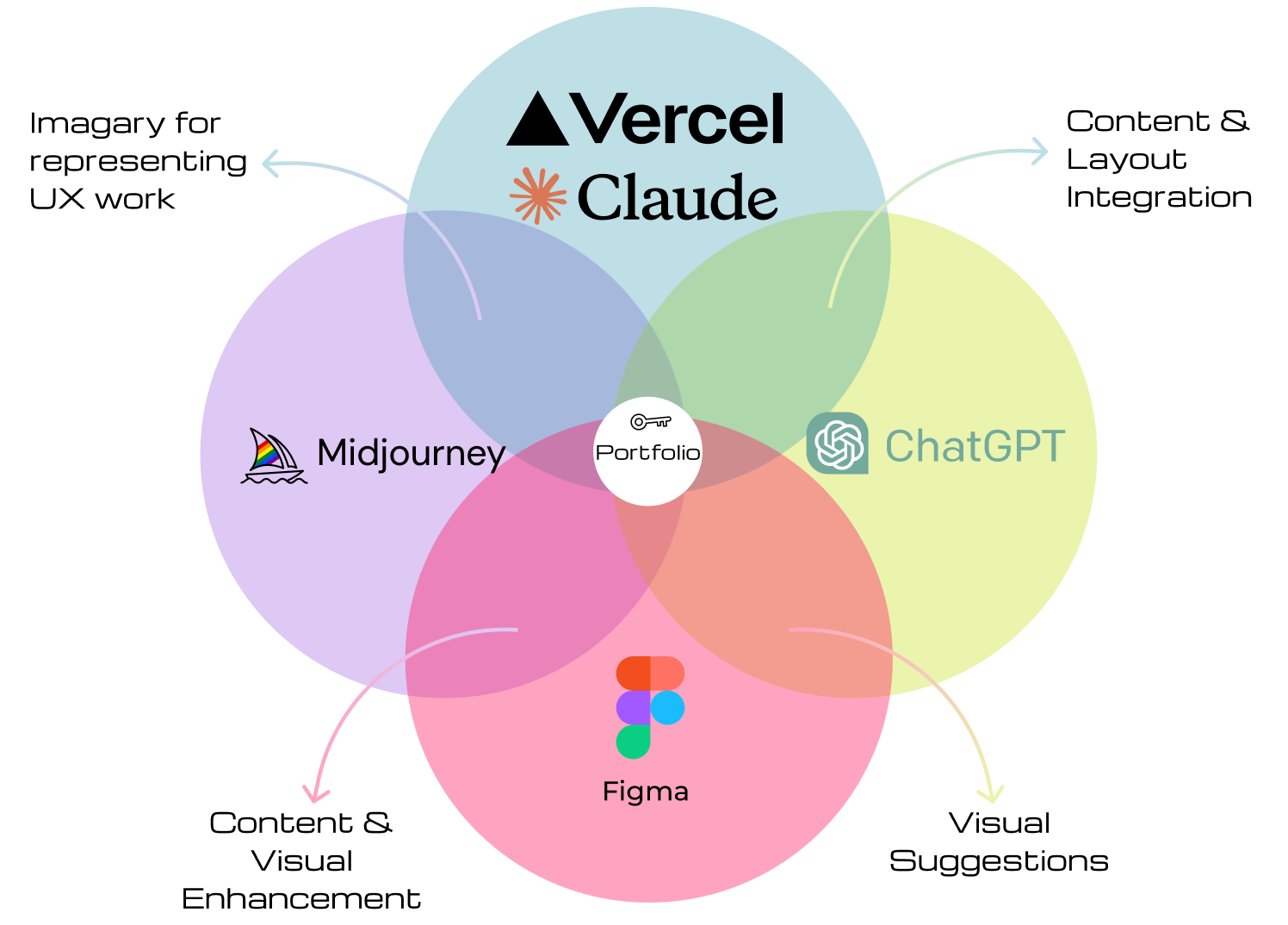
Content & Layout (ChatGPT & Vercel)
- Used AI to augment content, improving hierarchy and eliminating redundancy.
- Utilized Vercel to refine and learn code, automate tasks, and optimize problem-solving to improve efficiency and save time.
- Refined AI-assisted content generation workflows to maintain a cohesive narrative across the portfolio.
Data Research & Analysis (ChatGPT & Otter.ai)
- Integrated AI-driven user research to identify patterns and enhance UX strategies.
- Used Otter.ai to summarize classes and conversations, extracting key insights to refine information architecture and improve UX strategies.
- Cross-referenced AI-generated research with traditional UX methodologies to ensure balanced, data-driven decision-making.
UX Work Visualization (Figma & ChatGPT)
- Designed Figma graphics and process diagrams, blending research insights for compelling UX narratives.
- Used ChatGPT to generate content suggestions for graphs and charts, refining ideas through brainstorming and visualizing insights in Figma.
Visual Enhancement (MidJourney)
- Refined AI-generated visuals using iterative prompting to align with portfolio branding and design tone.
- Overcame AI hallucinations in Midjourney by developing creative prompt strategies that allowed me to guide the tool toward specific, intentional visual outcomes.
What I Did
I applied an iterative UX design process to build this portfolio, integrating AI-driven tools, user-centered workflows, and continuous testing to refine both functionality and experience.
Portfolio Development Through Problem-Solving & Iteration
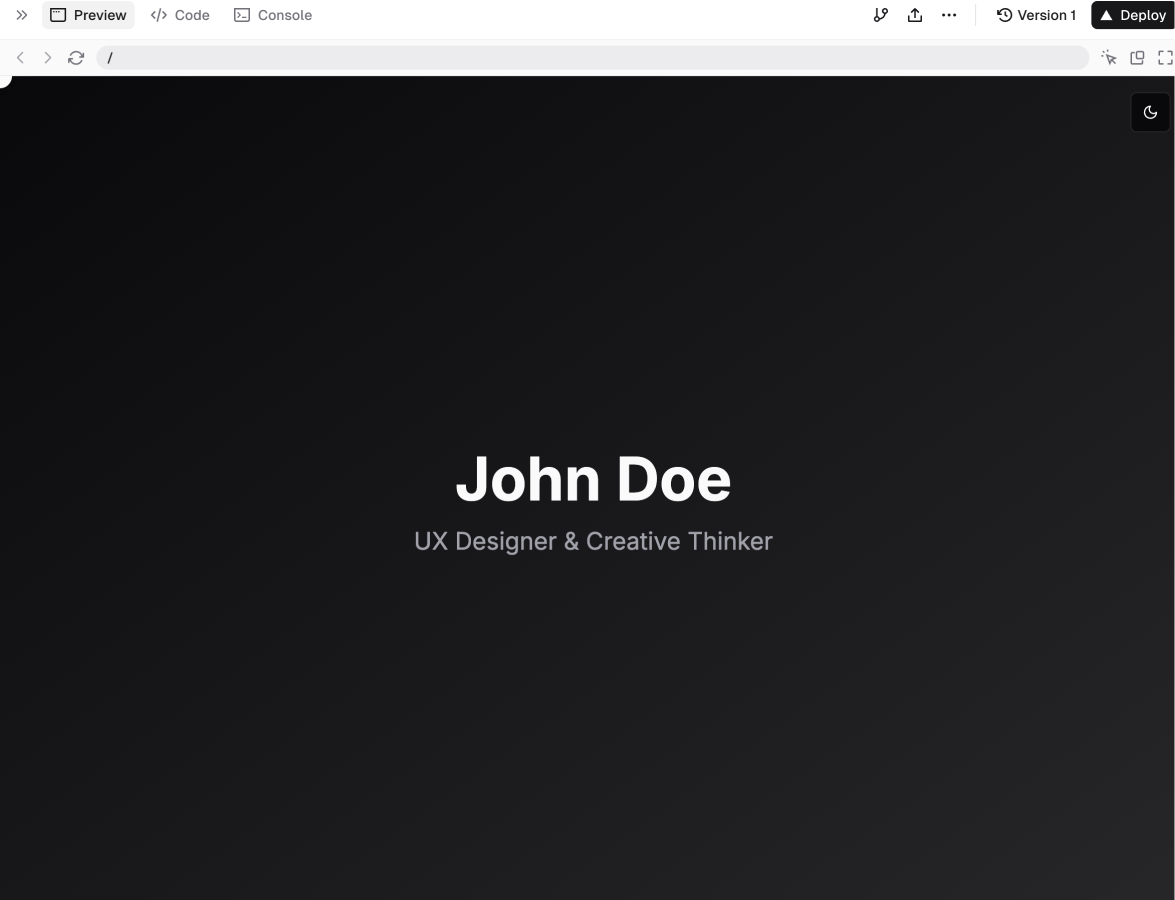
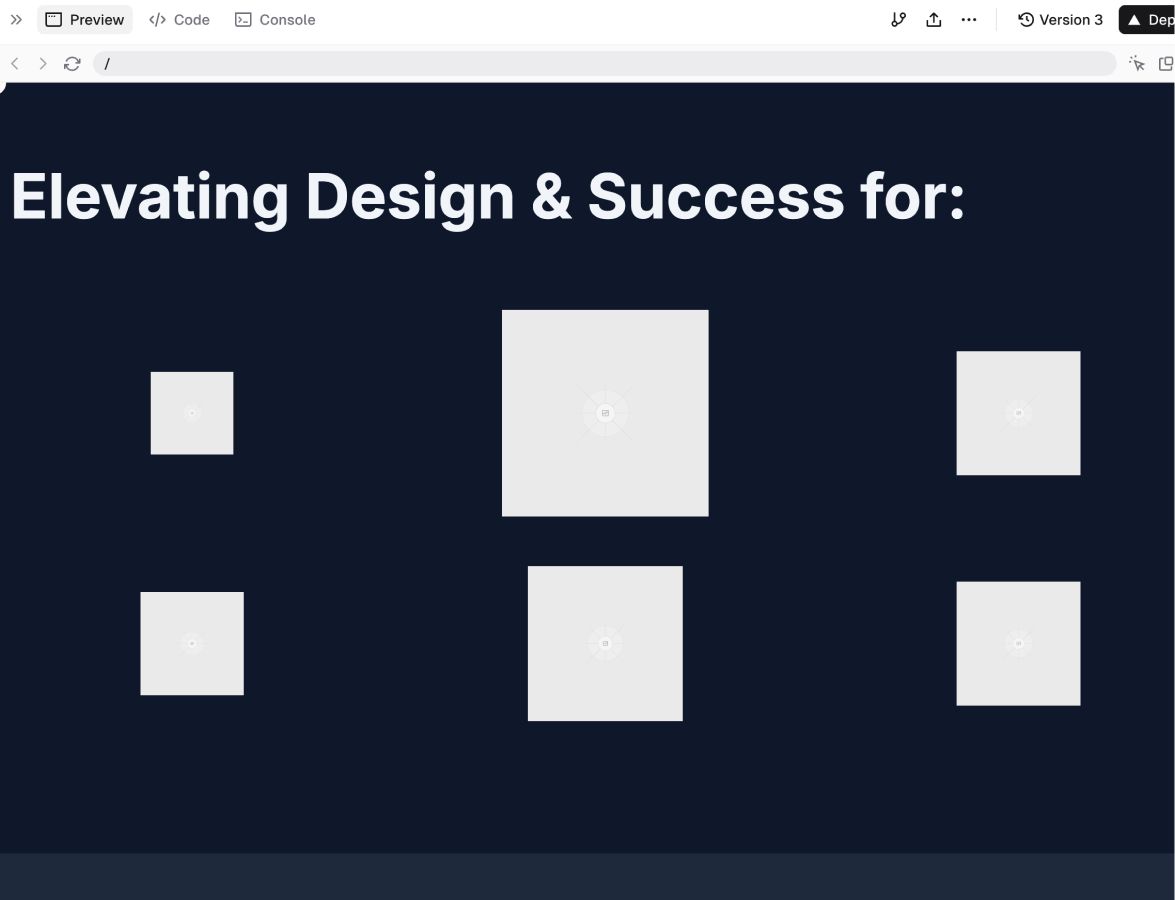
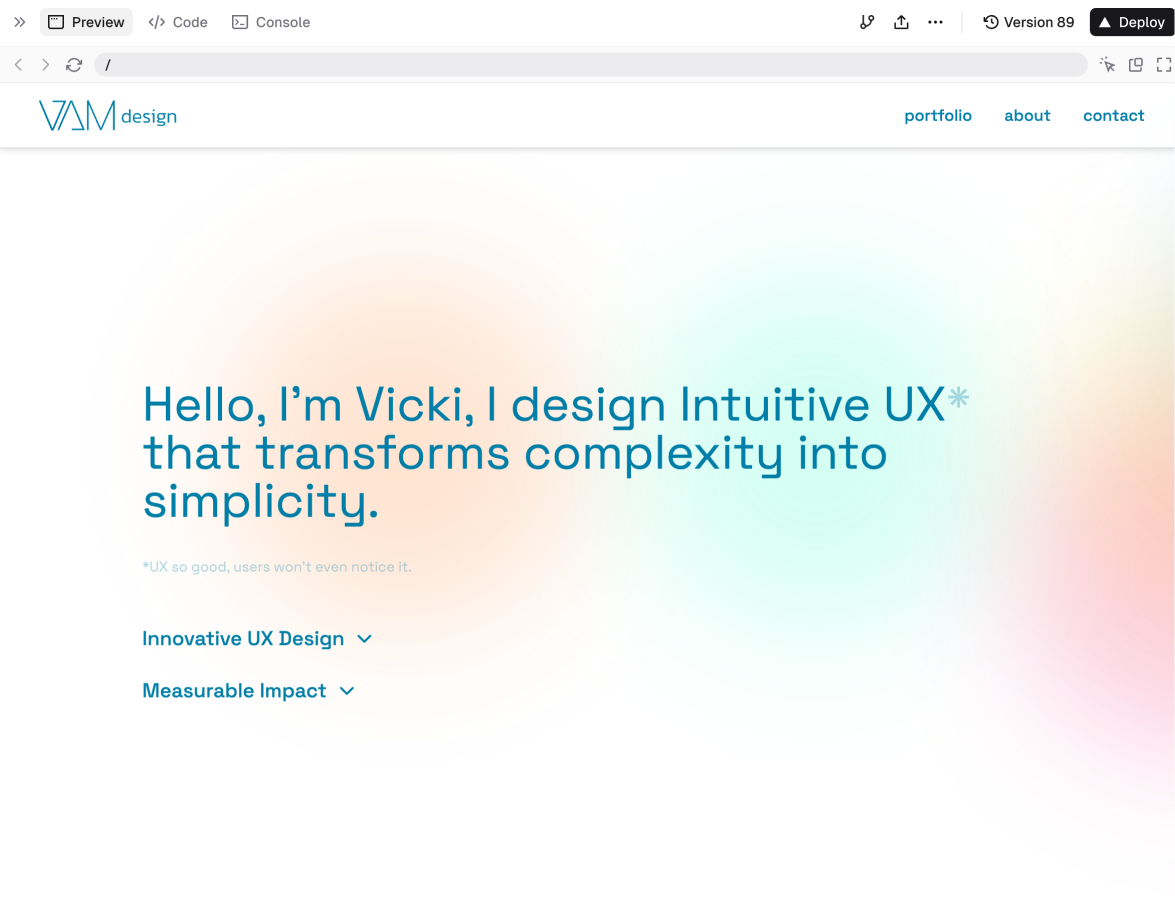
Developing a custom AI-powered UX portfolio in Vercel required continuous testing and refinement to balance AI efficiency with design integrity. I combined AI-generated outputs with hands-on UX adjustments to resolve limitations and ensure seamless integration. This adaptive process strengthened my ability to guide AI workflows, enhance usability, and push creative boundaries.
- Iterated through hundreds of design and code versions in V0, refining AI-generated layouts for usability and visual consistency.
- Solved challenges with V0's machine learning, version control conflicts, and AI's handling of complex design inputs.
- Applied UX best practices to optimize performance, improve accessibility, and create a user-centered final product.
Ethical Considerations in AI-Assisted Design
AI's role in design continues to spark debate, particularly around its impact on creative integrity. While some view AI as a threat to originality, others, like design strategist Mia Blume, see it as a shift in process rather than a replacement for human creativity. AI can replicate design elements but lacks the conceptual depth and emotional resonance that human designers bring. I align with this perspective that AI is a tool that enhances efficiency and innovation. Throughout my work, I've focused on responsible AI use by maintaining transparency, evaluating ethical implications, and ensuring AI-assisted decisions support rather than replace human creativity.
Throughout my work, I've focused on responsible AI use by:
- Maintaining transparency in AI-assisted design workflows.
- Evaluating ethical implications of AI-generated designs, ensuring they align with accessibility and inclusivity.
- Documenting AI-driven design choices, highlighting where human oversight refined AI output for better UX outcomes.
Outcome & Impact
The integration of AI into the UX design process has yielded significant improvements across multiple dimensions while setting the stage for future enhancements.
- Increased design efficiency by allowing faster iteration and exploration of more design concepts.
- Enhanced creativity and innovation by introducing novel design directions that might not have been considered through traditional methods.
- Improved user research insights by analyzing larger datasets and identifying patterns that human researchers might miss.
- Expanded AI-assisted workflows, refining automation processes for content generation and problem-solving.
- Streamlined development cycles, ensuring AI-driven design principles can be effectively applied in future roles.
This portfolio serves as an evolving example of AI-human collaboration in UX design, demonstrating how AI can complement creativity, strategy, and problem-solving to create more effective user experiences.
References
- Design News. (2025) "Pentagram's AI-Assisted Website Redesign" https://octet.design/journal/pentagrams-controversial-new-website/
- UX Tools. (2025) "The Designer's Guide to AI Image Tools in 2025" https://www.linkedin.com/pulse/designers-guide-ai-image-tools-2025-uxtools-ljfhc/
- Nielsen Norman Group. (2025) "UX Reset 2025" https://www.nngroup.com/articles/ux-reset-2025/
- Kumar, P. (2025) "How AI is Transforming UI/UX Design in 2025" https://medium.com/@pavank0990.pk/how-ai-is-transforming-ui-ux-design-in-2025-87e2de0544e2