The Goal
SCM only had cloud based, Zero Touch Provisioning services (ZTP) available to their customers. I needed to create an experience for IT admins to manage their gateways from behind a firewall that would be easy to do and simple to understand.
My Role
As a new member of the UX team I was responsible for:
About Riverbed
Riverbed Technology, is an information technology company whose products consist of enterprise software and hardware focused on network and application performance management, edge computing, Wi-Fi and wide area networks, including SD-WAN and WAN optimization.
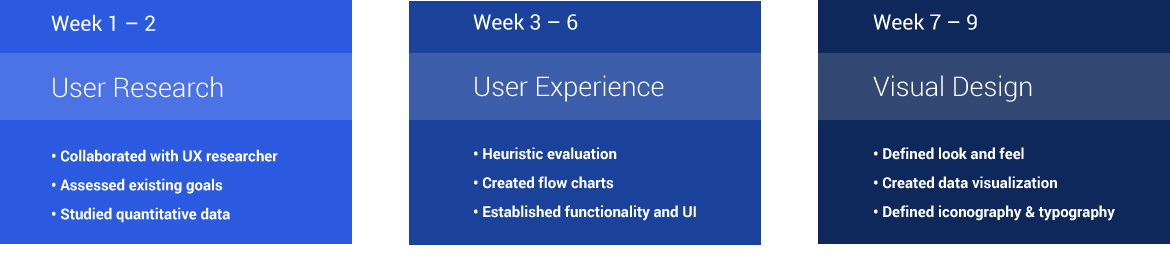
On-prem software requires that an enterprise purchases a license or a copy of the software to install on their servers as opposed to the typical SCM cloud-based provisioning which the server utilizes virtual technology to host a company’s applications offsite. Because the software itself is licensed and the entire instance of software resides within an organization’s premises, there is generally greater protection than with a cloud computing infrastructure. This is typically accomplished with a firewall. An example is shown in the “Simplified On-Premise SCM topology” graphic shows the On-Premise SCM installed on a VM in a corporate network with three SteelConnect sites.
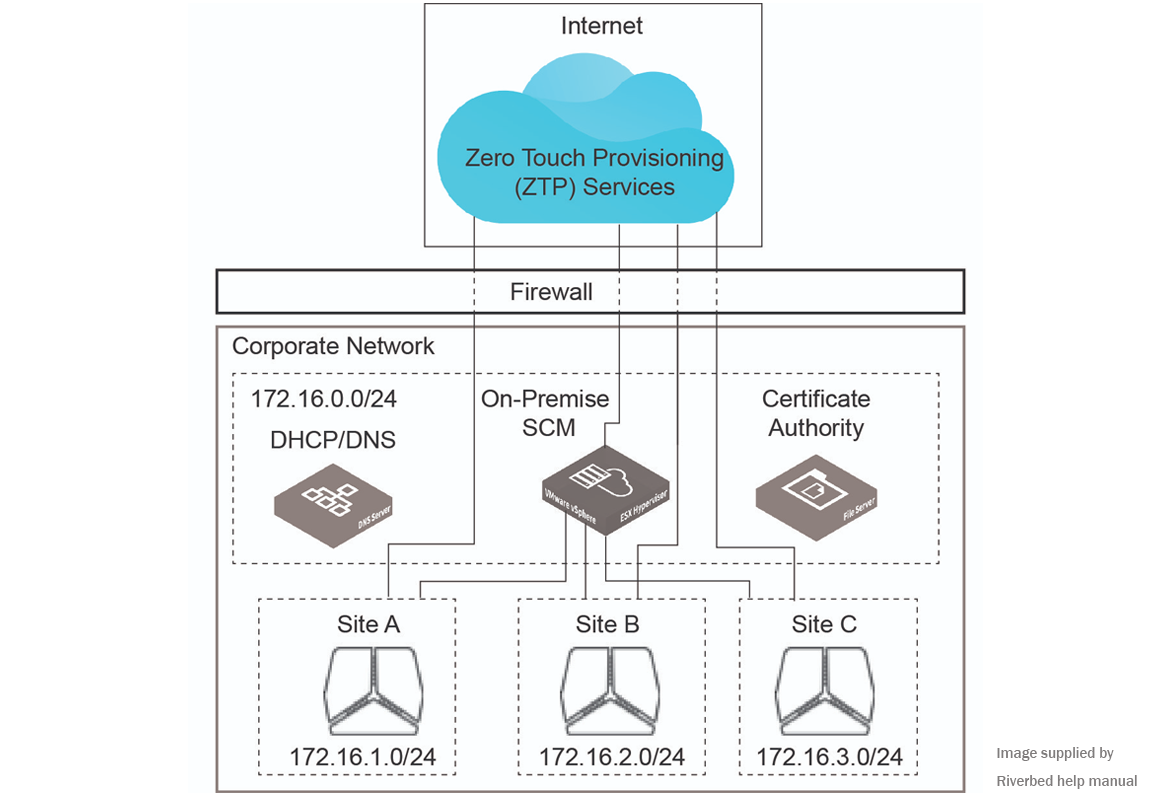
1. Starting point of the process.
2. Provisioning from? This leads to a two prong flow, either through an email or from a backup.
3. Email, from here the user should have received the emails necessary to continue.
4. The user has choices to continue, either they have the information or they are advised to contact support for help.
5. By this point they should be able to use SCM on-prem.
6. Option to restore from existing backup. The user must have backed up a version before they are able to restore, this does not apply to new product purchases.
7. The version they are backing up from must be compatible, this is the advantage of ZTP, since all backups are automatically done in the cloud environment. By this point they should have a valid backup and be able to use SCM on prem.
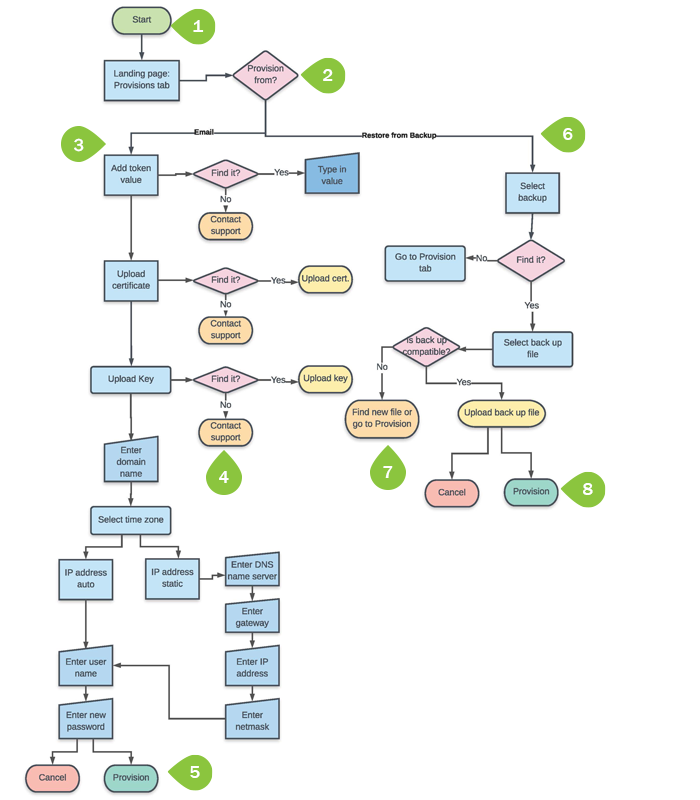
Once all of the affordances were accounted and I understood the thinking process for using the software, I created a list of changes and accompanying high fidelity mockups for the developers to incorporate UI improvements.
I also expanded the scope of work to ask additional questions of the developers and product managers such as the need for an EULA? How the progression advances after signing onto the on-prem and then signing in to the SteelConnect Manager software? Should there be more complete instructions included in the process, or was this included in the initial emails the user gets?
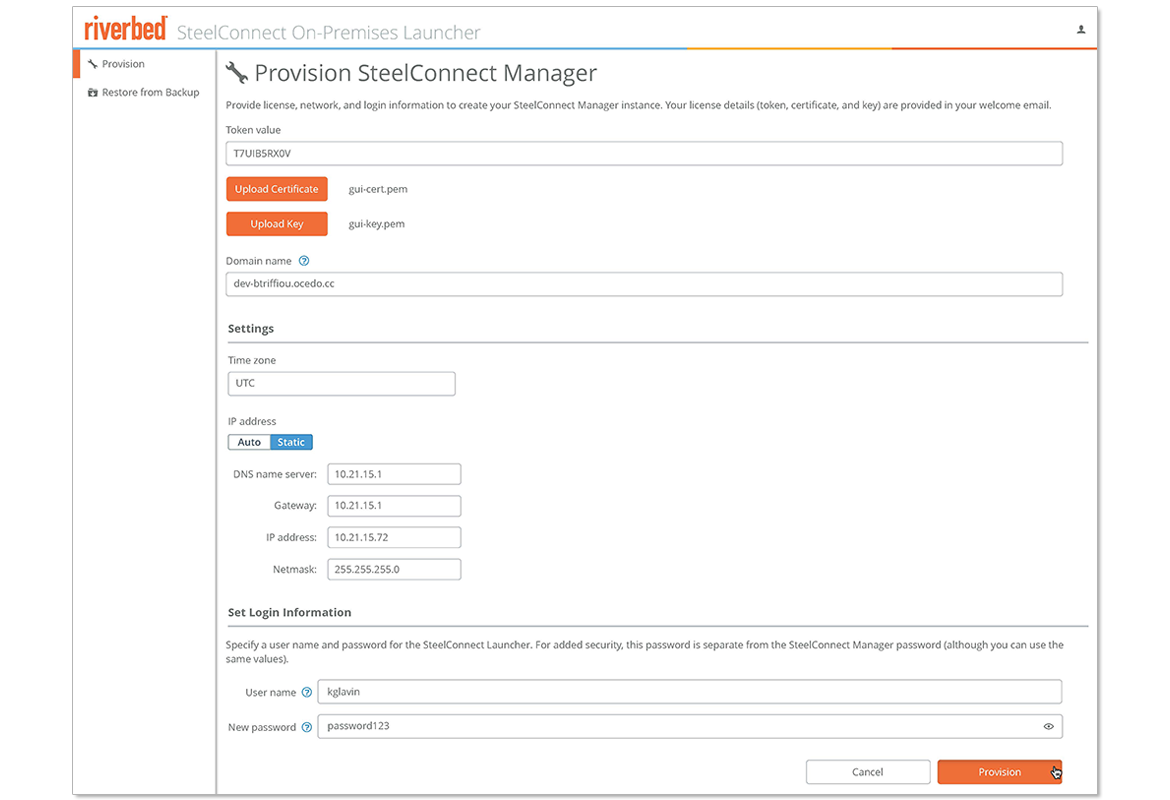
Whether a company places its applications in the cloud or whether it decides to keep them on premises, data security will always be paramount. Understanding all of the ways to deploy Riverbed’s enterprise software was a great way for me to start to understand the SteelConnect Manager software product.
Although UX wasn’t involved in the start of the project, being flexible and working within the parameters allowed me to finish this project on time with a MVP. I found this a challenging and rewarding project. Even though the UX department wasn’t involved from the start, I was able to evaluate and compensate for the fragmented work that had been done to contribute user experience design to realize a complete and holistic application.